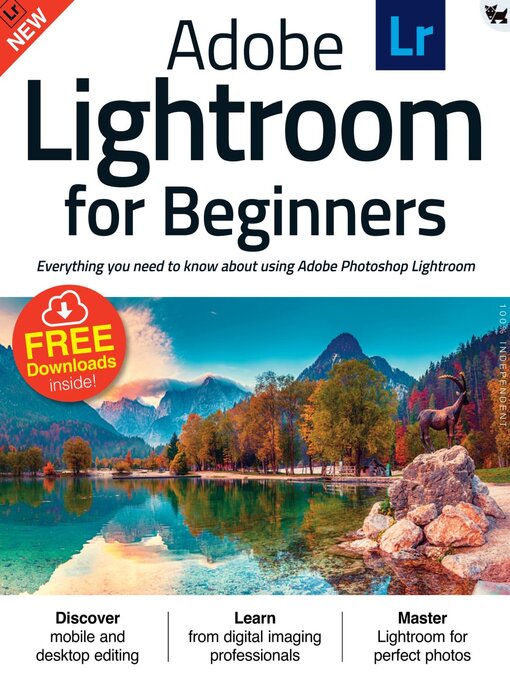Photoshop Lightroom is a powerful and feature packed photo processor and image organiser designed to help photographers shoot, catalogue, edit, print and publish their images. In this guide we take you through every aspect of using the desktop focused Photoshop Lightroom Classic CC, and also introduce you to the new Lightroom CC, which is a cloud based photo service that takes the essential tools you will become familiar with using in the desktop version and gives you a mobile focused version packed with powerful features. Lightroom, in all its forms, is a powerful app that can help you to get the best out of your photos. Whether you want to use the classic desktop version or prefer to use the mobile cloud based software, we’re here to show you how you can make your photos look amazing!
Adobe Lightroom for Beginners
Lightroom CC: Cloud Based Photo Editing • Photoshop Lightroom CC is a cloud-based photo service. It is a substantially pared down version of its fully-featured desktop cousin Lightroom Classic. There is no doubt it is a faster and more streamlined product for enthusiasts to use across multiple desktop and mobile platforms, with plenty of powerful features so you can stay synchronised and edit your photos anywhere.
Less is often more • The cloud-based version of the Lightroom program is as powerful an app as you could wish for. It gives you complete control of your images and you can turn a lacklustre Raw file into a colourful and dramatic photograph. We will cover the basics and get you up to speed on the new image processing benchmark.
Introduction: What is Lightroom? • Let’s take a closer look at the development of Adobe’s specialist app for photographers, Adobe Photoshop Lightroom.
Lightroom on Your Mobile Devices • The mobile version of Lightroom allows you to access, edit, organise and share your photos on your iPad, iPhone or Android device. With it you can sync any changes, so updated images are available for further editing in the Lightroom desktop program.
iOS 12 Shortcuts
Introduction to the Workspace • The Lightroom CC workspace is a more streamlined design than Lightroom Classic CC. It is designed to be quick and simple to use, but no less powerful than the desktop version. It is an ideal platform for editing your photos if you are on the move using a tablet or phone.
Adjustments at a Glance • If you are new to image processing, some of the tools that are used and the effect they have on your images may be unfamiliar to you. Luckily, Lightroom CC provides some helpful tool tips to explain what each of the major adjustments actually do.
Syncing Lightroom • To get the best from Lightroom CC and the desktop version, you need to set up a sync between the two. This way, you’re able to easily upload images whilst you’re out and about and can apply the more powerful features of the desktop version when you get back to the desk.
Organising Your Mobile Device • Lightroom in its mobile form uses Albums to help sort and organise your photos; think of an Album like a traditional photo collection. They help split the device’s photos into categories, so you can have outdoors shots in one Album and people in another, for example.
Image Editing On the Go • Lightroom CC also enables you to do complex edits whilst out and about. The main editing focus no longer has to be in the desktop version. The mobile focused Lightroom CC version has all the powerful features you need to help you achieve impressive results.
Sharing Your Photos • Taken the perfect shot? Edited your original image to something amusing, amazing or inspiring? Then share it with your friends and family via social media, email or other platforms that you’ve already set up on your device.
Lightroom CC Workflow Example • All users of Adobe’s Creative Cloud Photography Plan get...