iPhone User takes expertise from highly regarded design and editorial teams to deliver to you the ultimate Apple iPhone magazine. BDM’s iPhone User Magazine brings you the very best app and hardware reviews and all the latest technical help for your iOS powered smartphone. This is the publication you will need to keep you ahead when it comes to the insider’s must know software and hardware info and technical help. If you use an iPhone you need to click subscribe to this magazine! 100% unofficial.
iPhone USER
Bang vs Buck • The iPhone, if not Apple products as a whole, have become synonymous with high quality and high prices. The launch of their “budget” range of smartphones, the iPhone SE, has done much to change this perception but we have to ask, does this new 2022 phone really offer high spec at a low price?
High Spec! Low Price! The iPhone SE 2022 • The third generation of Apple’s affordable but still very capable iPhone SE is here, and it’s looking good. Let’s take a look
Amazing Design • The new iPhone SE is looking good, albeit familiar…
Under the Hood • Top technologies come to Apple’s affordable iPhone.
The New Camera • The iPhone SE’s camera benefits from technologies developed for more expensive iPhones.
Hardware Explained • What’s where on your new iPhone SE? Let’s take a look.
In Comparison… • How does the third-generation iPhone SE compare with other iPhone models?
Drop Us a Line • The disruption the entire planet has been through over the past few years (yeah, it’s been a tricky one), has shown us how much we need to stay in touch with our friends and family. Thankfully even the most technophobic of us have learnt this, but we all need a little extra help when it comes to staying in touch.
Contacts App For Important Info • The Contacts app is your iPhone’s versatile digital address book. You can use it to store all your family, personal and professional contacts; and with iCloud, so their details are synced between all of your Apple devices.
15 Advanced Tips & Tricks
FaceTime App For Internet Calls • Your iPhone’s FaceTime app can make audio and video calls, and with iOS 15, they can be to Android and Windows devices as well as other Apple gear. As FaceTime calls are made over the Internet, they’re free. You can even make group calls, with several people appearing on screen at once for a party chat. There’s some great new features for iOS 15 too.
15 Advanced Tips & Tricks
Messages App For Texting • Messages is one of the most popular apps on your iPhone. You can use it to send regular text messages, or free iMessages to others with an Apple device; and also to send pictures, videos and audio messages.
15 Advanced Tips & Tricks
Advanced Tips & Tricks
DID YOU KNOW?
Using Memoji For Fun Pictures • A Memoji is a cartoon representation of you, created on your iPhone. You can design them to look like you and use them as both stickers and Animojis. With iOS 15 there are new features such as over 40 new choices of clothing, options for the disabled to represent themselves accurately, and more. As Memojis need a TrueDepth camera, only iPhones with Face ID can use them.
Mail App For Your Emails • Email on the go has revolutionised communication. The iPhone has a versatile email app that can handle multiple email addresses spread over multiple accounts and services, and keep track of all your contacts as well.
Digital Security • When it comes to malware, your iPhone is safer than other platforms, but is by no means immune. And no online device is totally safe from phishing attempts or password theft. But what are these things, and what should the iPhone user do to keep safe online? We take a look at viruses, trojans, hacking and...
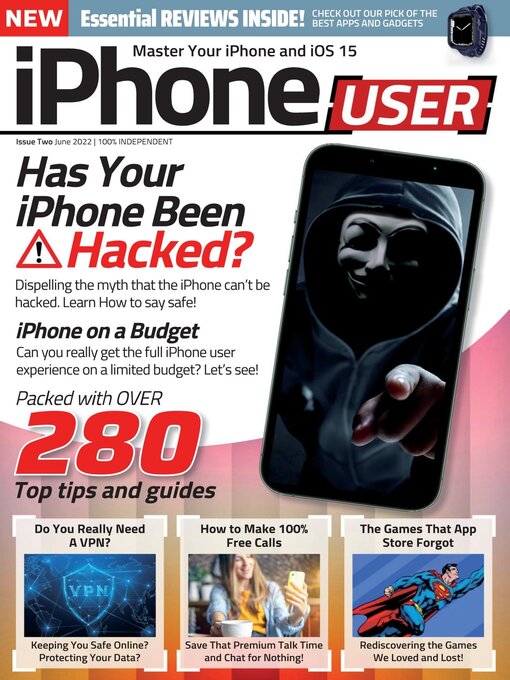
 Vol 9 2024
Vol 9 2024
 Vol 8 2023
Vol 8 2023
 Vol 7 2023
Vol 7 2023
 Vol 6 2023
Vol 6 2023
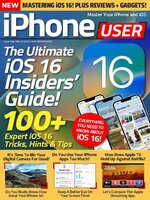 Vol 5 2023
Vol 5 2023
 Vol 4 2022
Vol 4 2022
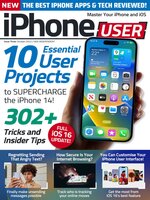 Vol 3 2022
Vol 3 2022
 Vol 2 2022
Vol 2 2022
 Vol 1 2022
Vol 1 2022
