iPhone User takes expertise from highly regarded design and editorial teams to deliver to you the ultimate Apple iPhone magazine. BDM’s iPhone User Magazine brings you the very best app and hardware reviews and all the latest technical help for your iOS powered smartphone. This is the publication you will need to keep you ahead when it comes to the insider’s must know software and hardware info and technical help. If you use an iPhone you need to click subscribe to this magazine! 100% unofficial.
iPhone USER
Getting the Best from iOS 16
The Photos App • The Photos app is more than just a photo manager. It’s also a very powerful image editor, where you can colour correct, enhance, crop and generally improve your snaps. Here we take you through its various tools.
The Maps App • Maps is a superb navigational tool. Making great use of the iPhone’s location awareness, it gives an accurate map of your location, shows directions to where you want to go and helps you find local amenities.
The Translate App • The Translate app lets you translate foreign languages into your native tongue on the fly and also translate your own language into something else. It’s fast, private and a great boon to holidaymakers and business travellers.
The Health App • The Health app is great for keeping all of your personal medical information in one place; and for tracking your exercise and fitness regimes. You can store clinical documents too. If you have an Apple Watch, the Health app really comes into its own with fitness tracking in Activity, but it has plenty to offer even if you don’t use Apple’s amazing smartwatch.
The Wallet App • With Apple Pay, you can leave your wallet at home and shop with your iPhone! Instead of picking through your purse or wallet trying to find the correct credit card, you can store your payment cards on your iPhone 6 or later versions and use them to make payments at the tills. Here’s how to set up and use this exciting new Apple easy payment service.
The Music App • With the Music app and a subscription to Apple Music, you can stream tunes over the Internet to your iPhone. Choose from an amazing library of over 50 million songs, with no limit to how many you listen to.
The TV App • The TV app brings your viewing into one app, making it easier and more convenient to subscribe to third-party TV channels and enjoy all your movies and TV shows under a single app. It also gives access to Apple’s TV+ subscription service for exclusive Apple-created content. Here we take a look at the new app and how to watch shows on your iPhone.
The Books App • The Books app turns your iPhone into a fully featured eBook reader. You can buy new eBooks directly from the Books app, read them on your iPhone, bookmark pages, make notes and even add PDF documents.
The News App • If you regularly trawl the web for news and features on subjects that interest you, the News app should be a welcome addition. It gathers stories from numerous sources into one place for quick and easy reading.
The FaceTime App • Your iPhone’s FaceTime app can make audio and video calls, to Android and Windows devices as well as other Apple gear. As FaceTime calls are made over the Internet, they’re free. You can even make group calls, with several people appearing on screen at once for a party chat. Look out for new Live Captions, Handoff and SharePlay features too.
The iTunes App • You can buy and download media for your iPhone at the iTunes Store. You can also buy or rent movies and TV shows and sample short snippets of songs before buying them. It’s your one-stop shop for digital entertainment.
The App Store App • The App Store is where you download and install new apps for your iPhone. You can get games, productivity software, entertainment applications and more. Many App Store...
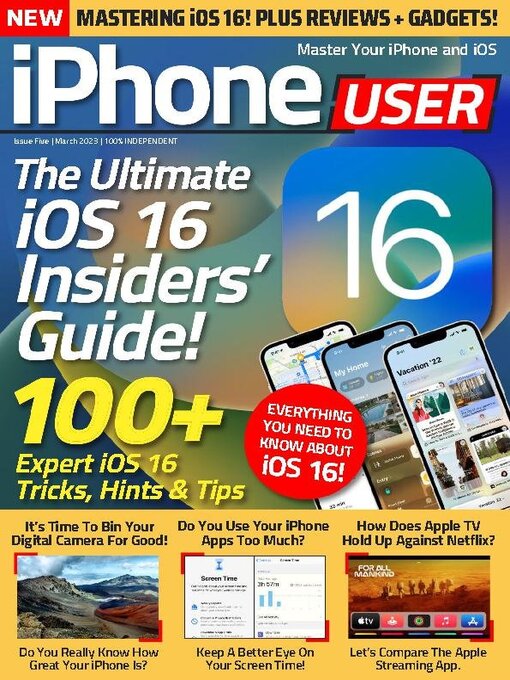
 Vol 9 2024
Vol 9 2024
 Vol 8 2023
Vol 8 2023
 Vol 7 2023
Vol 7 2023
 Vol 6 2023
Vol 6 2023
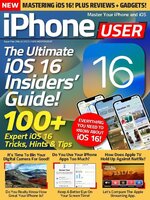 Vol 5 2023
Vol 5 2023
 Vol 4 2022
Vol 4 2022
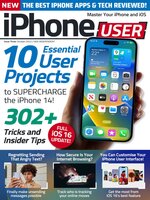 Vol 3 2022
Vol 3 2022
 Vol 2 2022
Vol 2 2022
 Vol 1 2022
Vol 1 2022
